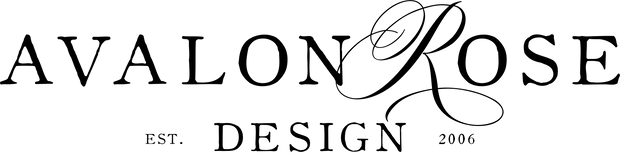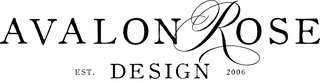Stock art/graphics FAQ's
After payment has been received, you will be sent an email with the links to download the files that you purchased.
First, most of the files available are very large in size. Most tablets have a limited amount of storage, therefore, you will most likely need to download the graphics to a computer that has more storage. If you need to work with the graphics on your tablet, an option would be to save the graphics in cloud storage such as Dropbox. Second, many tablets don’t come with a native app that will allow you to unzip folders. There are many different apps that can do this, so you will need to find one to install to your tablet if you want to be able to unzip folders from your device.
Due to the large file size of most of these graphics, as well as the number of them that are put together in separate packages, they need to be zipped. Most computers have programs that allow you to unzip files easily, however, if you are using a tablet you may need a separate app to do this. There is also a free program out there that you can download for a Mac or PC that will allow you to unzip folders, and it’s called Zipeg. You can download it here www.zipeg.com.
A .zip.part extension occurs when a download isn’t complete. If you are finding that extension on your files, it’s because you’re trying to open it before it’s completed downloading. Once the download is finished, the .part will be removed and you’ll be left with a .zip file that you can then unzip/extract and open.
Yes! That’s what they’re for! The only thing you can’t do is resell the graphics themselves, they need to be part of a new work. If you have any questions about your proposed usage, please see my Terms of Use.
Not for most of the graphics. Unless it’s specifically noted for use in Photoshop or Illustrator, you can use the graphics in any graphics editing program and there are many out there. Photoshop and Photoshop Elements are both phenomonal programs, and I highly recommend them. However, if you’re looking for a graphics program that doesn’t cost as much, then I recommend a free online program Pixlr which you don’t need to install on your computer, or Gimp which you do need to download install. Both have similar functionality to the Photoshop programs and are both free.
Nope, so sorry.
- You can’t give away, share, resell or redistribute the graphics on their own. If you have a friend that wants to use the graphics, please refer them to my store.
- You can’t post the stand-alone graphics as they are on your website or blog in a manner that would make them available to download.
- You cannot use the graphics in a new work where the individual graphics can be extracted from the final file, such as a layered .psd file.
- You can’t claim copyright of the graphics individually or in a collection.
CLICK HEREfor the complete Terms of Use.
Due to the digital nature of our products, all sales are final once any downloads have completed, or work on them has commenced. Refunds and exchanges are not applicable.
LOGO & BRANDING FAQ'S